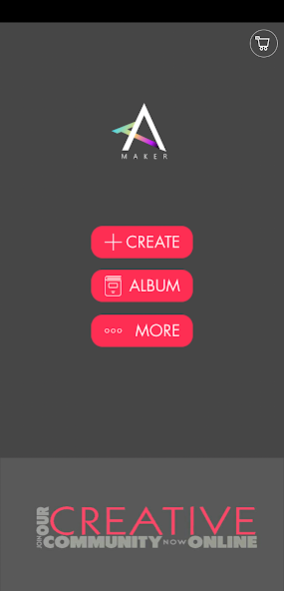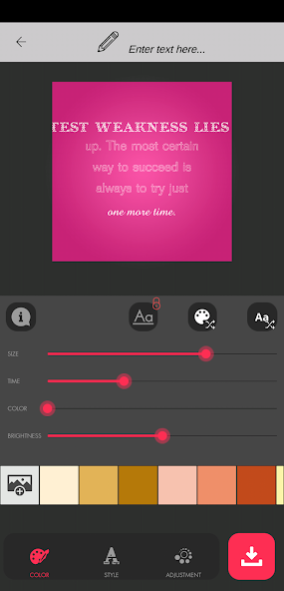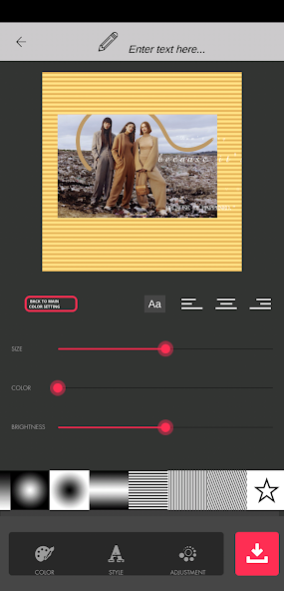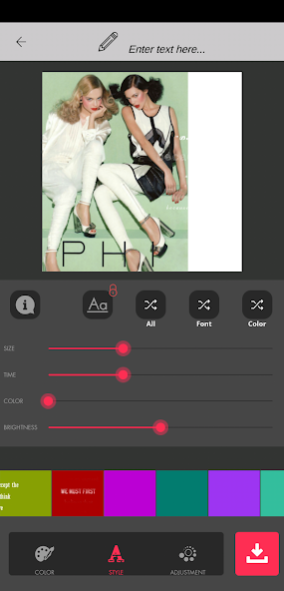Text Animation Maker 1.033
Free Version
Publisher Description
Craft a single video text animated story, share it with everyone, everywhere, anytime.
*** FEATURES OF TEXT ANIMATION MAKER ***
A new brand Storytelling with animated shapes and texts.
Animate Text in Video.
- 25 text animations styles.
- Full unicode fonts supported.
- Loopable animated text video (suitable for Facebook, Instagram story telling)
- Export as video (mp4) or animated GIF.
- Embed GIF to get more engagement (Thanks IMGUR).
- Share video (gif) on Instagram, Twitter, Vine, Facebook...
*** TEXT ANIMATION MAKER - HOW TO DO ***
1. Creat a new editor.
2. Write your text on above.
3. Custom your story (animation style, background, text color, FX adjustment, fonts).
4. Export as MP4 video or autoreplay GIF.
5. Send or share it to any social network.
*** DETAILS OF TEXT ANIMATION MAKER ***
- Unlimited characters.
- Random in list fonts.
- Change color (font) per text line.
- Basic color background style same as Facebook background post.
- Many pattern FX as Animal, loving, tool, emotion, heart...
Finally, a powerful intro maker for deep mobile engagement!
Still reading? Great! Now go telling with TEXT ANIMATION MAKER.
About Text Animation Maker
Text Animation Maker is a free app for Android published in the Chat & Instant Messaging list of apps, part of Communications.
The company that develops Text Animation Maker is LIGHT CREATIVE LAB. The latest version released by its developer is 1.033.
To install Text Animation Maker on your Android device, just click the green Continue To App button above to start the installation process. The app is listed on our website since 2022-07-13 and was downloaded 4 times. We have already checked if the download link is safe, however for your own protection we recommend that you scan the downloaded app with your antivirus. Your antivirus may detect the Text Animation Maker as malware as malware if the download link to film.orago.legend.videomaker.scopic is broken.
How to install Text Animation Maker on your Android device:
- Click on the Continue To App button on our website. This will redirect you to Google Play.
- Once the Text Animation Maker is shown in the Google Play listing of your Android device, you can start its download and installation. Tap on the Install button located below the search bar and to the right of the app icon.
- A pop-up window with the permissions required by Text Animation Maker will be shown. Click on Accept to continue the process.
- Text Animation Maker will be downloaded onto your device, displaying a progress. Once the download completes, the installation will start and you'll get a notification after the installation is finished.